There are 10 modules within Scratch, including “Motion”, “Event”,” Looks”, “Sound”, “Control”, “Sensing”, “Operation”, “Pen”, “Variables” and “My blocks”.Scratch contains code owned by most traditional programming languages. It can make products with many functions.
Let’s take a look at these modules
Motion Module
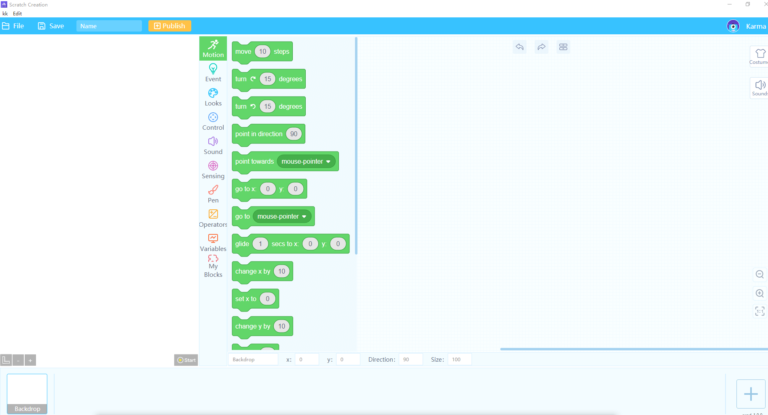
The “Motion Blocks” allow the character to move and rotate. At the same time, we can use coordinates to arrange the position of the character, the position of the mouse, and anything else.
Event Module
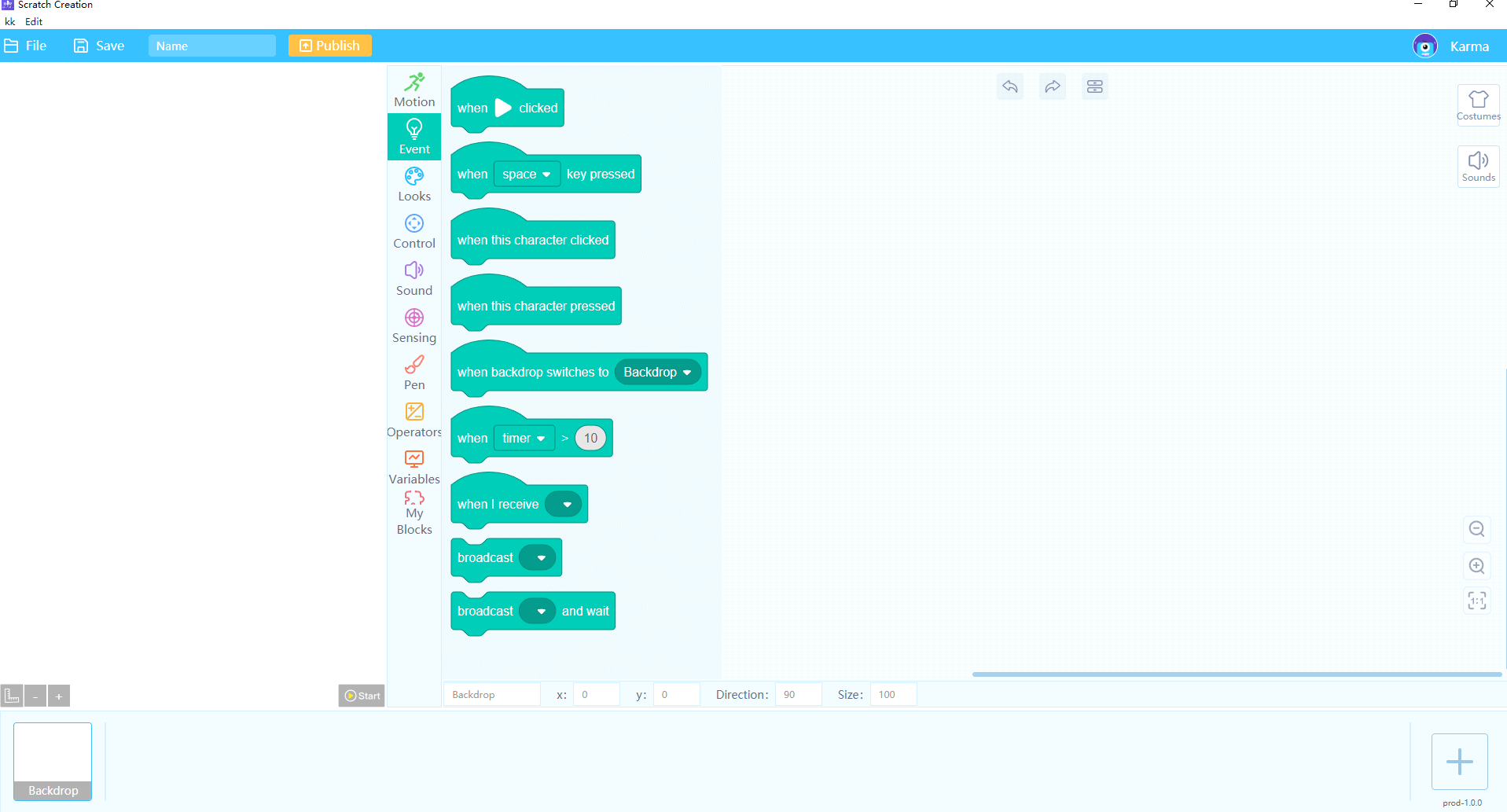
Event instructions are usually used to judge conditions, such as triggering the next instruction when certain conditions are met.
Looks Module
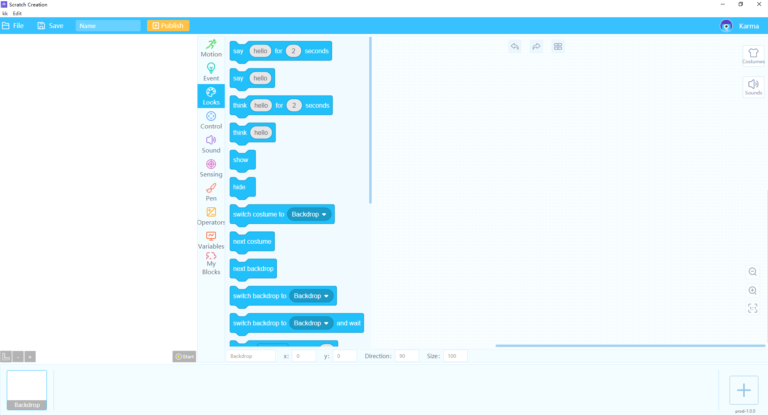
We use the “Looks Blocks” when we want to switch the character’s costumes or backgrounds of one project.
Also, we can change the size of one character by using “Looks Blocks”.
Control Module
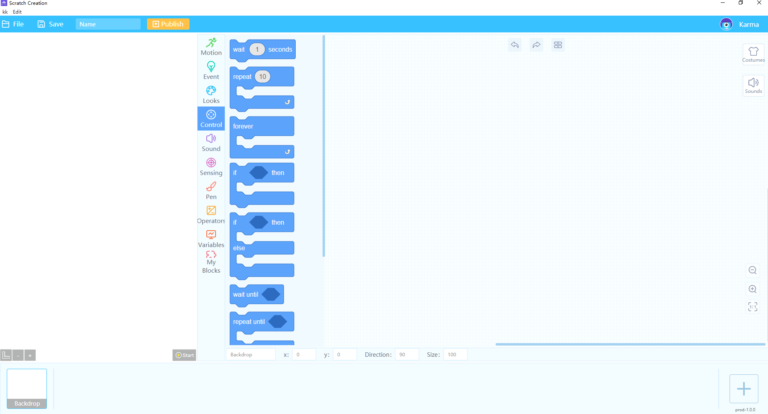
When you are going to make the character wait several seconds, you can use the first block in this area, which is the “Wait Seconds Block.
Meanwhile, there is a popular block called “Forever Block” in the “Control Module”. This block is used to make the character move constantly.
Sound Module
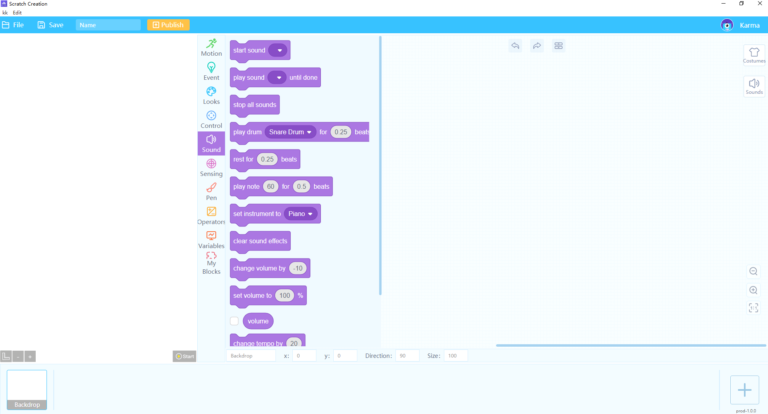
Adding sound effects is the basic requirement in a project, especially games.
Can you see the “Start Sound” and “Set Volume to %” Blocks? We often use these two blocks in the backdrop area.
Sensing Module
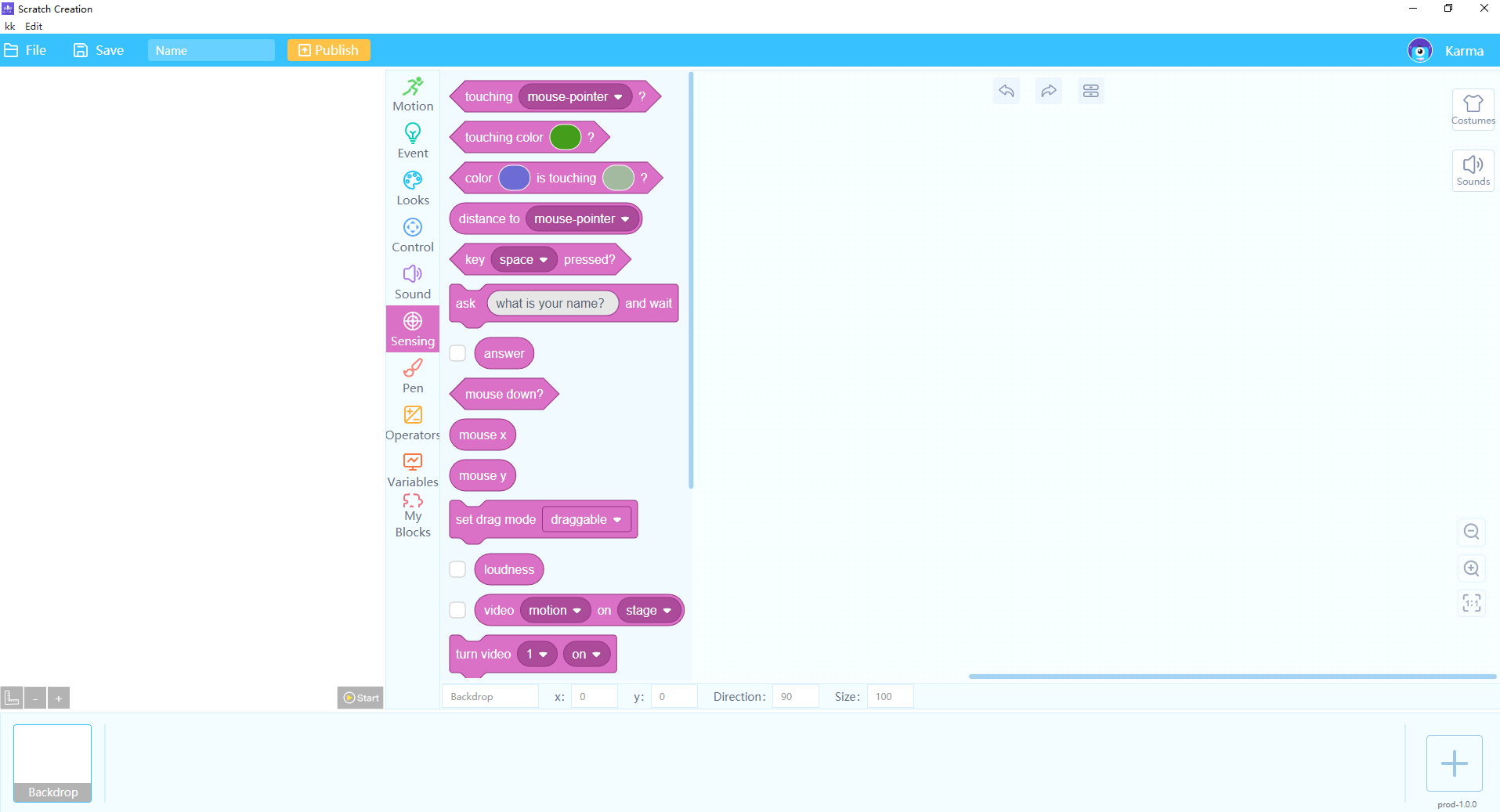
All the blocks in the “Sensing Module” are used to detect the change of a certain parameter and provide the condition basis for the next operation through the parameter change.
Pen Module
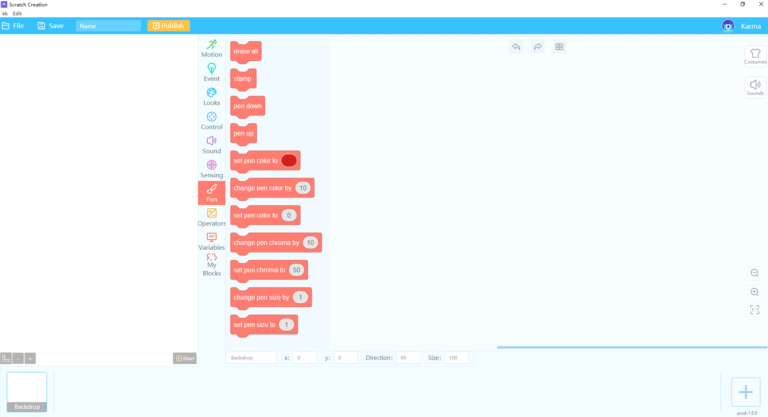
This module allows users to simulate the creation of brushes on the stage. Reasonable usage of the Pen can bring great interest to the works.
The user can set the color, thickness, and brightness. At the same time, the role can be set as a seal, and the role object can be copied on the screen like a seal
Operators Module
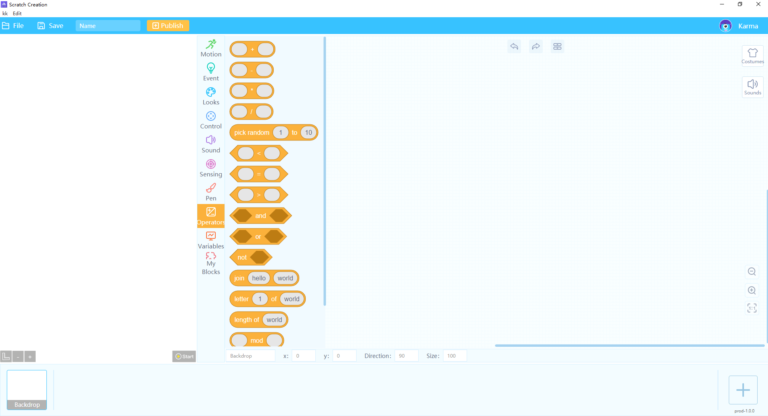
Using these blocks, we can perform operations, including numerical operations: addition, subtraction, multiplication, and division. You can also use these modules to perform simple string-splicing operations.
Variables Module
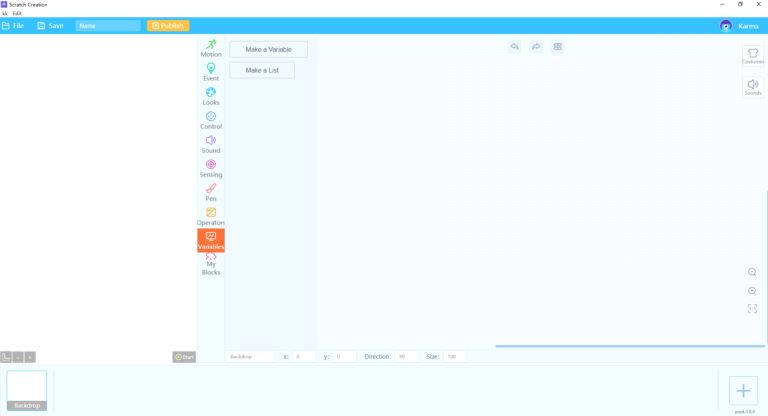
Technically, variables are named areas of computer memory.
A variable is a variable value that changes continuously with the running of the program.
In a project, we often use it to calculate scores and time.
My Blocks Module
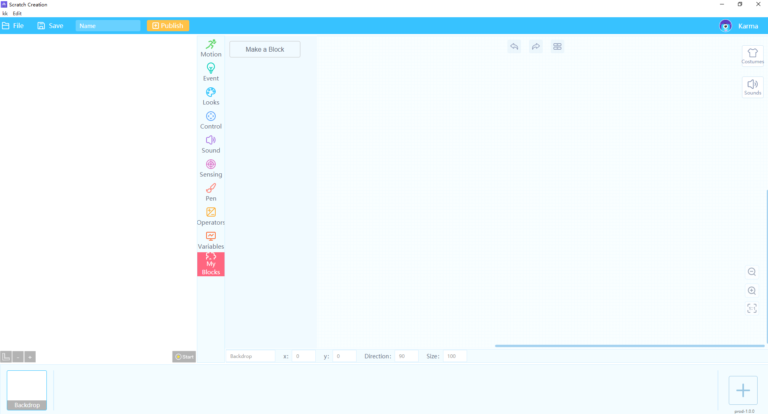
We can design our own modules here, such as a script that requires 10 lines. Where this script needs to be reused, using this module will simplify the program, not only simplifying the program but also make the process clearer.






