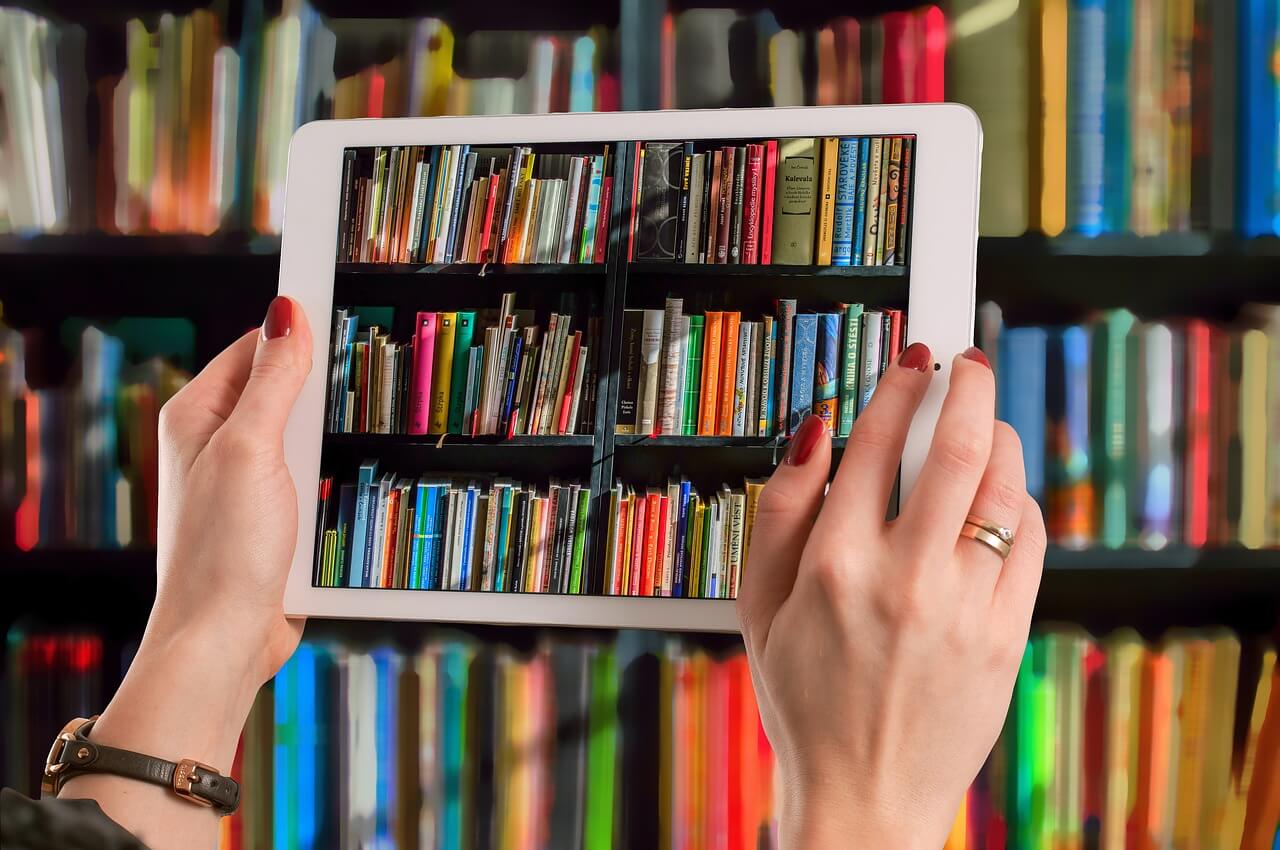Versions of Scratch
Scratch has three major versions, 1.4, 2.0, and 3.0.
Version 1.4
Developed with Smalltalk. The makefile suffix is “sb”
Version 2.0
Flash and ActionScript are used for development.
Flash is a multimedia software platform, which was very popular at the beginning of the century. It was used to make small games and animations. With the development of technology, there are many limitations. ActionScript is a scripting language under the Flash platform, mainly used to achieve functions.
The makefile suffix is “sb2”.
Version 3.0
H5 and JavaScript are used for development.
H5 is used for interface production, and JavaScript is used for function development. The makefile suffix is “sb3”.
Software installation
Be sure to do the following before installing the software:
1. Close all anti-virus software
All shared resources have been checked for viruses. However, due to the existence of activation tools, the system and anti-virus software may report viruses or give warning prompts. Please add trust during the installation process, allow all behaviors during the installation process, and be on duty throughout the installation process as much as possible, or directly close all anti-virus software to prevent problems during the installation and activation.
If you find that there is no software activation tool in the downloaded or unzipped files, it must be your anti-virus software that has removed it for you. Please close it.
2. Run the software as an administrator
3. Installation
Scratch 1.4 and 2.0 installation:
(1) Install Adobe AIR first
(2) Then install Scratch 2.0
Scratch 3.0 can be installed directly.
Version selection
Scratch has been updated to version 3.0. Of course, it is best to choose the latest version! The 1.4 version has been eliminated.
It is recommended to select our editor
Please have a look at our interface:
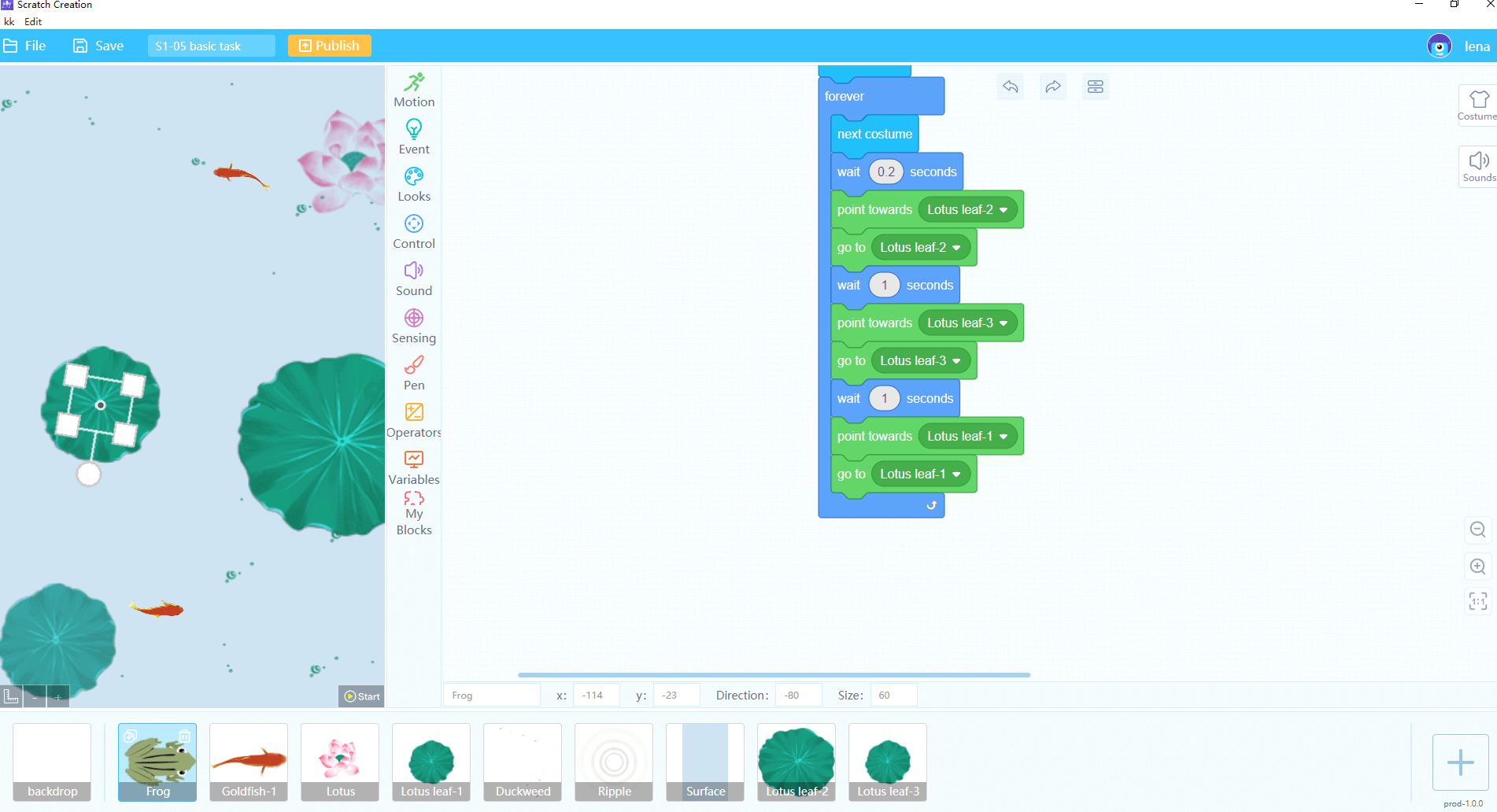
We have included all the functions of the latest version of Scratch and added many background stories. Children can learn while playing to increase their interest in learning programming.
At the same time, our installation is very convenient, without any difficult operation, we will also guide the whole process.
We hope that every child will enjoy programming.