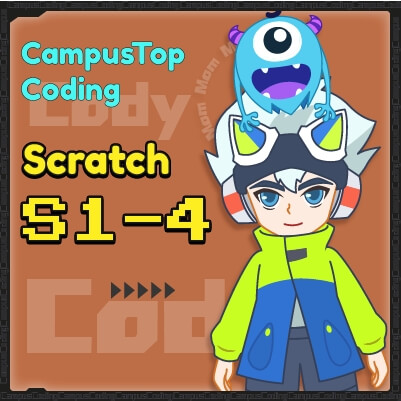
Price:
$88.00
/per month
Number of Lessons
Frequency
Suitable for age
Programming language
Programming knowledge
24 lessons/Level
Once a week, 60 min/lesson
7-13 years old
Scratch
Coordinates, Repeated Loop, Condition judgment, Cloning,Random numbers, Logic operations,etc.

Scratch is currently the most widely used visual programming language, developed by MIT and Google. Replacing the complex syntax in coding, Scratch is programming with graphical representation. Children don’t need to understand English or even use a keyboard. By learning Scratch, children can master skills like basic programming logic, relational reasoning, mathematical concepts, etc.
By having the children create their own storybooks, animations, and games, Scratch helps sharpen children’s logical thinking, creativity, and imagination. It also cultivates their self-learning awareness and teamwork ability, etc.
The original animation series makes learning a drama-watching experience. It helps reduce the difficulty while inspiring children’s interest in learning programming so they can easily keep it up.
Inspired by PBL teaching ideas, programming knowledge is well combined with project practice in the course, so that children can put what they have learned into action and improve their problem-solving ability.
Consisting of four stages (S1-S4) and forty-eight teaching hours for each stage, Scratch is a scientific graphical programming system suitable for teenagers. Children will start from the basic logic to develop their interests and potential in programming. Throughout the project practices, their learning outcomes will be proven, which offers them solid abilities in logical thinking, innovation, and problem-solving.





Coordinates, Repeated loop, Condition judgment, Cloning,random numbers, Logic operations, etc.
Master knowledge of scratch
Complete simple animation, Game production
Object-oriented, Strings, Center points, Lists, Branch nesting, Loudness, etc.
Master the advanced use of command blocks
Independently create games, Animations, Stories sequence
Angle, Probability, Voltage, Resistance, Binary, Recursion, Polygon, etc.
The combination of programming and multidisciplinary application
Solve the practical problems of daily life with programming
Arithmetic sequence, Variables, Multiple condition judgment, Detection, Algorithm, Physical motion, etc.
Learn methods of problem decomposition, Pattern recognition, Abstraction, etc
Comprehensive use of programming
| Title | Knowledge | |
|---|---|---|
| Lesson 1 | The Drifting Bottle in Space | Motion blocks Sequential execution Rotation blocks |
| Lesson 2 | The Oppressed JoJo | “Point Towards” block Costumes switching block Counting loop |
| Lesson 3 | Saving JoJos | “When this sprite clicked” block Infinite loop Sound block |
| Lesson 4 | Space Base Defence | Application of loops “Point Towards Mouse-pointer” block “Go To Sprite” block |
| Lesson 5 | Lotus Pond Under Moonlight | Layer “If on edge,Bounce” block Multiple sprites movement |
| Lesson 6 | Candies’ Waltz | “Point In Direction” block “Change brightness effect” block |
| Lesson 7 | The Ocean Secrets | Coordinates and precise positioning Nested loop “Touching Sprite/Mouse-pointer” block |
| Lesson 8 | The Lost Atlantis | Nested loop with if statement “Touching Color” block |
| Lesson 9 | Creep into the Treasure House | Nested loop with if statement Sprite’s horizontal movement Integrated application of the “Touching Sprite” Block and the “Touching Color” block. |
| Lesson 10 | The Princess of the Sea | Set the y-axis of the sprite “If Statement” block |
| Lesson 11 | Little Fruit Grower | “Switch Costume” block Application of Nested loop with if statement” Glide To Coordinates” block |
| Lesson 12 | Welcome to CampusTop | Application of the “Change x/y By” block Application of nested loop with if statement |
| Lesson 13 | Snow Monster | Broadcast blocks Broadcast in a single sprite Integrated application of if statement and broadcast block |
| Lesson 14 | The Disaster of Snow Slide | The broadcast among sprites Integrated application of broadcast block and motion block |
| Lesson 15 | Dark Feathers | “Broadcast and Wait” block Boolean blocks Learn Relational operators |
| Lesson 16 | Hard Choice | Integrated application of the “Repeat until” block and if statement Advanced application of broadcast blocks |
| Lesson 17 | Joy Theatre | Integrated application of roadcast between sprite block and background blocks Application of “Switch Costume” blocks |
| Lesson 18 | Abo’s Garden | Integrated application of Boolean blocks and branching structures Interaction design for multiple sprites Integrated application of broadcast block and “Wait With Repeat Until” block |
| Lesson 19 | The Explorer is Out of Control | And block Three kinds of stop blocks |
| Lesson 20 | Big Mouth Crocodile | Or block Not block |
| Lesson 21 | Symphony in Rainforest | Program debugging data |
| Lesson 22 | Blade of Element | Application of logical operators application of graphic effects |
| Lesson 23 | Hungry Hippo | Integrated application of repeat until and logical operator Integrated application of repeated execution and if statement Integrated application of if statement and broadcast blocks |
| Lesson 24 | Mysterious Mission | Cyclic structures application Integrated application of if statement and broadcast blocks Switch customs blocks and motion blocks |
| Title | Knowledge | |
|---|---|---|
| Lesson 1 | Guardian of the Moon | Set the central point of the sprite Motion block:go to (x y) |
| Lesson 2 | The Invading Devil | Go to mouse-pointer Point towards the mouse-pointer Understand broadcast |
| Lesson 3 | Explorer Driving | Glide ( ) secs to …… Design multi sprites‘ position and motion Sending and receiving broadcasts |
| Lesson 4 | Meteoroids Strom | Change x by( ) Change y by( ) |
| Lesson 5 | Dangerous Moment | Comprehensive application of coordinate blocks Advanced application of nested |
| Lesson 6 | Space Assault | Advanced application of nested The cross between sprites |
| Lesson 7 | Naughty Mucus Monsters | Logical relation: “and ” Turn on the camera Sensing block:touching color? |
| Lesson 8 | Beating Bacteria | Let the sprites express themselves:say/think block Get the coordinate of the sprites |
| Lesson 9 | Colorful Shield | Color detection Mouse down? |
| Lesson 10 | The Space Wise Men | Question and Answer The integrated application of answers and conditional statements |
| Lesson 11 | Star Journey | Integrated application of sensing and event blocks Double branch structure of condition |
| Lesson 12 | The Airship Broke Down | Advanced application of sensing and event blocks The application of logical operators |
| Lesson 13 | Moody Elf | The application of Pen block Loudness block |
| Lesson 14 | Exploration of Jupiter | Draw a picture with the mouse Design the tracking function for the robot |
| Lesson 15 | The Heat Beat | Multiple conditions Advanced application of broadcasting in one sprite PLay drum |
| Lesson 16 | Sound of Music | A combination of pen blocks and judgment statements According to the simplified spectrum simulation orchestration |
| Lesson 17 | The Magical Brush | Draw squares and triangles by programming |
| Lesson 18 | Gold Miner | Comprehensive application of pen and movement command Repeat until |
| Lesson 19 | The Test of Thales | Timer block The application of multiplication instructions Concatenation of strings |
| Lesson 20 | Devil’s Land | Division remainder Round down “Wait Until…” block |
| Lesson 21 | Cassini’s Light (Part 1) | Calculate the perimeter of rectangle and equilateral triangle by programming Concatenate string contents by concatenation instruction |
| Lesson 22 | Cassini’s Light (Part 2) | Learn to draw pentagram patterns |
| Lesson 23 | Doll Machine Challenge | Use the brush and movement command to achieve the effect of rope stretching and countdown The application of multi-condition and multi-broadcast |
| Lesson 24 | Carrot Fantasy | Multi – condition decision of control instruction The application of logical operations and condition |
| Title | Knowledge | |
|---|---|---|
| Lesson 1 | Energy Bracelets | Initialize Understand clone block The application of color effect |
| Lesson 2 | Repel Bees | Random number Delete the clone Separate control of ontology and clone |
| Lesson 3 | OMO the Ninja | Stamp block The difference between Stamp and Clone |
| Lesson 4 | Guardian of Flowers | The upper limit of clones Clone and Broadcasting |
| Lesson 5 | Gold Axe and Silver Axe | Separate control of clones and ontology(2) Use the gradient effect |
| Lesson 6 | Plum Blossom | Separate control of clone and ontology(3) |
| Lesson 7 | The Zerg Queen’s Birthday Party | VariableIncrease or decrease of variables Branch condition |
| Lesson 8 | Divine Inspiration | Variables and operators Graphics rendering The application of Loudness block |
| Lesson 9 | Across the Desert | Variables and conditional loops Boolean value |
| Lesson 10 | Route | Advanced application of variables Branch condition |
| Lesson 11 | Lawn Bowl | Physics in programming Advanced use of variables |
| Lesson 12 | Fruit Ninja | Comprehensive application of variables Comprehensive application of multi costumes and multi conditions |
| Lesson 13 | Cheer !Invisible Swordsman | Loop nesting Random number |
| Lesson 14 | Cultivate the levitation Power | Combination of cyclic structure and condition(1) Comprehensive application of clone |
| Lesson 15 | Earth Warrior Alliance | Combination of cyclic structure and condition(2) Broadcast to control multiple sprites |
| Lesson 16 | Angry Hale | Combination of cyclic structure and condition(3) The control of variables Play the notes |
| Lesson 17 | Qian JoJo’s Shop | Exchange of variable values The application of cloning |
| Lesson 18 | Great Magician | A loop statement contains a jump loop Select nested and logical operators |
| Lesson 19 | Battle of Wits with Devils | Understand Fibonacci numbers by programming The drawing of complex figures |
| Lesson 20 | Lord Password | Understand binary The application of clone |
| Lesson 21 | The Dule in Titan | The application of binary logical relation in programming Control function of a variable in a program |
| Lesson 22 | The Vanquished Demon Lord | the complex application of loop nesting Set sprite’s strength by using variables Exchange of variable values |
| Lesson 23 | Medal award System | Advanced application of coordinates Multi branch nesting |
| Lesson 24 | Advance Bravely | Advanced application of condition Advanced application of loop |
| Title | Knowledge | |
|---|---|---|
| Lesson 1 | Arcane Scroll | Understand the law of caesar password Use strings to solve puzzles |
| Lesson 2 | Evil Legion | The control of variables |
| Lesson 3 | Escape a Black Hole | Row and column applications in programming The control of variables |
| Lesson 4 | Rescue Cherno | Combination of conditional detection and local variables |
| Lesson 5 | Endless Maze | Initialization of the clone location Movement rules for different clones Rebound effect processing |
| Lesson 6 | Typing Games | Confirm variable location Application of string |
| Lesson 7 | Secret Mission | Add, delete, change and check the list Making lists using programs |
| Lesson 8 | Once More! Earth Warrior | Use of lists of random numbers Application of local variables |
| Lesson 9 | Kashuk’s Star | Complex use of variables and lists Find the maximum and minimum values |
| Lesson 10 | TheLast Fight | Coordinates and lists |
| Lesson 11 | Plant Defense | Use of variable locks Queue application of lists |
| Lesson 12 | Plant Defense | Advanced use of private variables Knowledge of multiple programming languages |
| Lesson 13 | Food Feast | The creation and use of custom blocks |
| Lesson 14 | Home Rebuild | Set parameters in custom blocks |
| Lesson 15 | Mecha Game | Custom boolean values in blocks |
| Lesson 16 | The Heart of the Energy | Custom recursive usage of blocks |
| Lesson 17 | Intelligent Maze | Nested use of custom blocks |
| Lesson 18 | Pac-man | Comprehensive use of custom building blocks Sprite movement in python |
| Lesson 19 | Battle Ready | Understand order search Design order search by programming |
| Lesson 20 | Sneak in | Application of string |
| Lesson 21 | The Final Night | Sort |
| Lesson 22 | The Dawn of Victory(Part1) | Comprehensive programming |
| Lesson 23 | The Dawn of Victory(Part2) | Comprehensive programming |
| Lesson 24 | The Dawn of Victory(Part3) | Comprehensive programming |